If you receive a message that your email address has already been used when registering for a free annual license, send a request to support@activewords.com to clear your email address.
Purchase license(s) from the "Buy" / "Renew" button on the "License" dialog available by right clicking the ActiveWords Icon. The button will say "Buy" if you are running a Trial and will say "Renew" if you are running with an annual license.
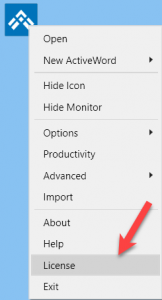
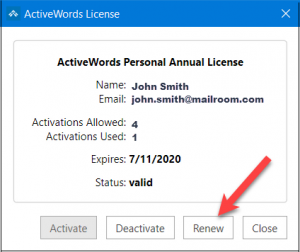
You will activate the first Annual License you purchase.
Purchasing a subsequent Annual License using the "Renew" button on the "License" dialog will automatically extend the expiration of all currently activated ActiveWords installations as soon as a purchase is completed. You will not have to manually re-activate existing licenses.
You can "Renew" at any time. If you renew within the current license period your license will be extended to one year from the expiration of the current license period. If you renew after your prior license has expired your new license will be for one year from the date of purchase.

