Input commands can be included in any Action. These enable the user to enter search terms or variables as the Action is being executed. The most common uses of the Input command are in Text and Content Substitutions, in Actions that Open Web Pages, and in Script Actions. You can use multiple Input commands in a single Action. You can trigger text substitution Actions within the Input field
Using Input Commands in Text and Content Substitution
Usage: Place Input commands within text where user input is needed.
Syntax: ${input "[ask for input]","[input dialog title]"}
Example: ${input "Enter Customer's Last Name:","Enter Last Name"}
Dialog:
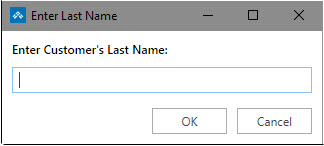
Using Input Commands With Web Pages
Usage: Replace searched text within a result URL with the Input command.
Syntax: ${input "[ask for input]","[input dialog title]"}
Example: http://www.bing.com/search?q=${input "Search the Internet:", "Bing Internet Search"}

