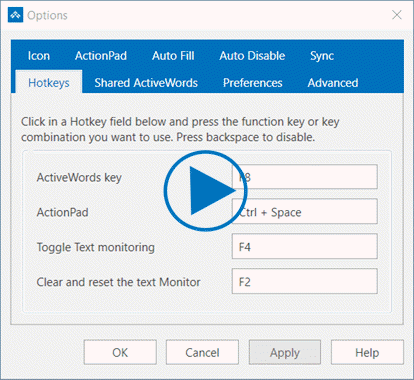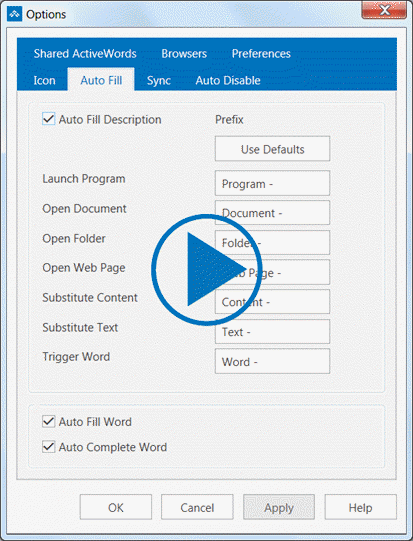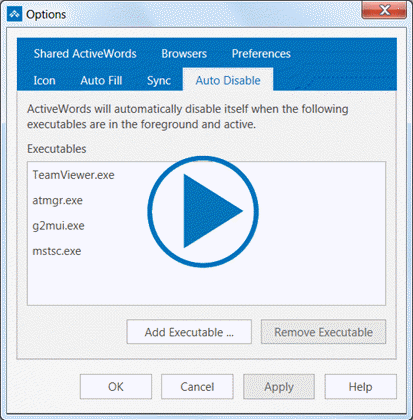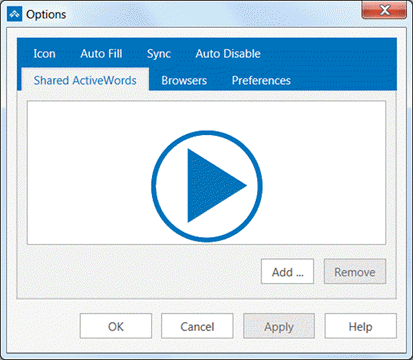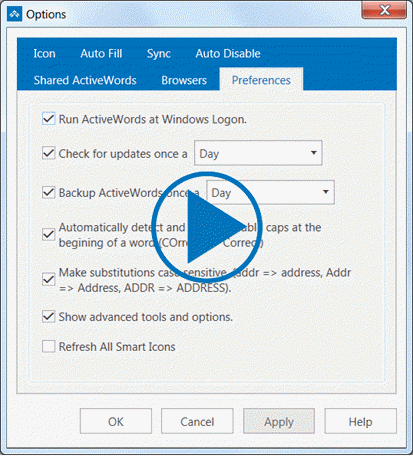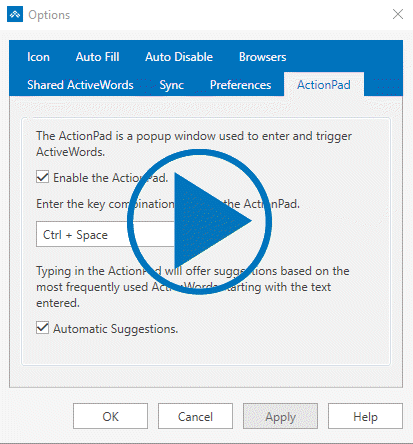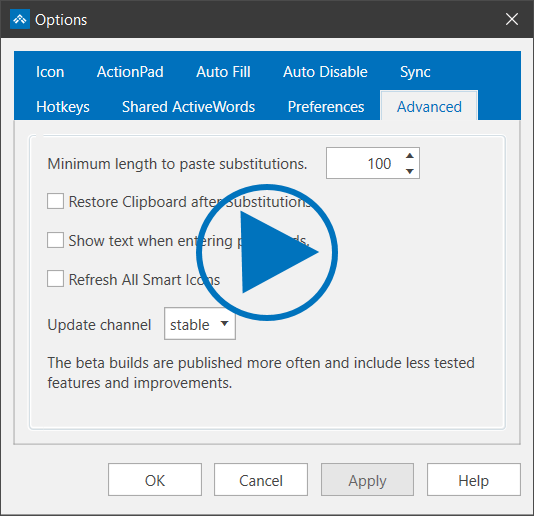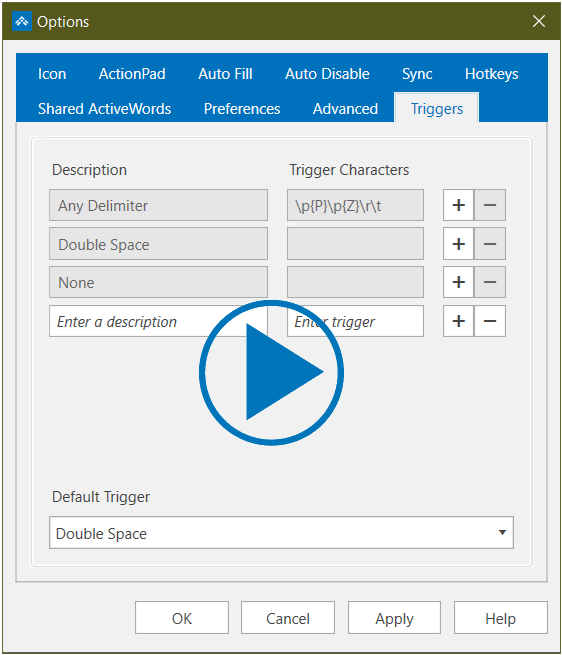Right click on the ActiveWords Floating or System Tray Icon and select "Options."
Click an image below for a video explanation of controls on the corresponding tab of the Options dialog.
Icon Hotkeys Auto Fill Auto Disable Shared ActiveWords Sync Preferences ActionPad Advanced Custom Triggers