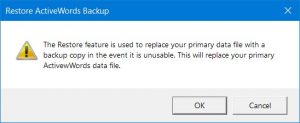It is highly unlikely your ActiveWords data will become unusable but abrupt power interruptions and system crashes may result in database problems.
If you need to recover your data file please follow these instructions.
- Turn on "Advanced Options" by checking the box next to "Show advanced tools and options" in the Preferences tab of the Options dialog.
- Right click on the ActiveWords Icon and select "Advanced>Restore."
- The file browser will appear set to the ActiveWords data backup folder.
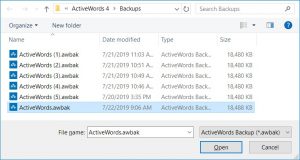
- Select the most recent data backup file and press "Enter."
- Click "OK" on the "Restore ActiveWords Backup" dialog.