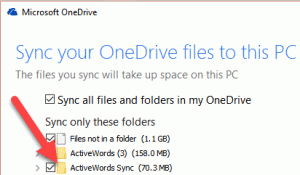OneDrive for Windows 10 may require you to specify folders whose content should be kept locally (off-line). ActiveWords Sync folder contents must be kept locally.
Immediately after defining OneDrive as the ActiveWords Sync cloud service, right click on the OneDrive System Tray Icon and select "Settings."
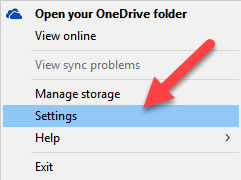
Click the "Choose Folders" button.
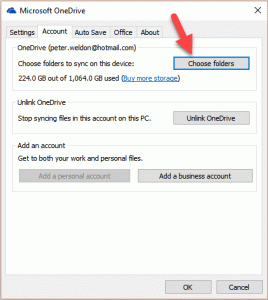
If not already checked, check the box next to "ActiveWords Sync" and then click "OK."